# 系统要求
- 最低推荐配置
- 256MB可用内存
- 1GB可用磁盘空间(作为一个Docker容器运行jenkins的话推荐10GB)
- 为小团队推荐的硬件配置
- 1GB+可用内存
- 50 GB+ 可用磁盘空间
- 软件配置
- Java 8—无论是Java运行时环境(JRE)还是Java开发工具包(JDK)都可以。
# 系统环境
操作系统:Ubuntu Server 20.04 LTS 64bit
Java版本:jdk1.8(可安装
openjdk,因在此需要安装的是jdk)
# 安装 Java jdk
请点击查看 Java jdk 安装文档
# 安装 Git
请点击查看 Git 安装文档
# 安装 Jenkins
- 先将秘钥添加到系统(这是 Jenkins 的 Debian 软件包存储库,用于自动安装和升级。要使用此存储库,首先将密钥添加到您的系统)
wget -q -O - https://pkg.jenkins.io/debian/jenkins.io.key | sudo apt-key add -1 - 添加
jenkins存储库到服务器的sources.listsudo sh -c 'echo deb http://pkg.jenkins.io/debian-stable binary/ > /etc/apt/sources.list.d/jenkins.list'1 - 更新本地包并安装jenkins
sudo apt-get update sudo apt-get install jenkins1
2
# 安装报错
# sudo apt-get update 报错证书验证失败
错误信息如下:
lighthouse@VM-0-5-ubuntu:~$ sudo apt-get update
Hit:1 http://mirrors.tencentyun.com/ubuntu focal InRelease
Hit:2 http://mirrors.tencentyun.com/ubuntu focal-security InRelease
Hit:3 http://mirrors.tencentyun.com/ubuntu focal-updates InRelease
Ign:4 https://pkg.jenkins.io/debian-stable binary/ InRelease
Hit:5 https://download.docker.com/linux/ubuntu focal InRelease
Err:6 https://pkg.jenkins.io/debian-stable binary/ Release
Certificate verification failed: The certificate is NOT trusted. The certificate chain uses expired certificate. Could not handshake: Error in the certificate verification. [IP: 151.101.74.133 443]
Reading package lists... Done
E: The repository 'https://pkg.jenkins.io/debian-stable binary/ Release' does not have a Release file.
N: Updating from such a repository can't be done securely, and is therefore disabled by default.
N: See apt-secure(8) manpage for repository creation and user configuration details.
1
2
3
4
5
6
7
8
9
10
11
12
2
3
4
5
6
7
8
9
10
11
12
解决方法:重装
ca-certificatessudo apt-get install --reinstall ca-certificates1重新更新包,并安装
sudo apt-get update sudo apt-get install jenkins1
2
# sudo apt-get install jenkins 启动找不到 java 路径报错
错误信息如下:
lighthouse@VM-0-5-ubuntu:~$ sudo apt-get install jenkinsReading package lists... Done
Building dependency tree
Reading state information... Done
The following additional packages will be installed:
daemon
The following NEW packages will be installed:
daemon jenkins
0 upgraded, 2 newly installed, 0 to remove and 256 not upgraded.
Need to get 71.9 MB of archives.
After this operation, 72.6 MB of additional disk space will be used.
Do you want to continue? [Y/n] y
Get:1 http://mirrors.tencentyun.com/ubuntu focal/universe amd64 daemon amd64 0.6.4-1build2 [96.3 kB]
Get:2 https://pkg.jenkins.io/debian-stable binary/ jenkins 2.319.2 [71.8 MB]
Fetched 71.9 MB in 22s (3,219 kB/s)
Selecting previously unselected package daemon.
(Reading database ... 87032 files and directories currently installed.)
Preparing to unpack .../daemon_0.6.4-1build2_amd64.deb ...
Unpacking daemon (0.6.4-1build2) ...
Selecting previously unselected package jenkins.
Preparing to unpack .../jenkins_2.319.2_all.deb ...
Unpacking jenkins (2.319.2) ...
Setting up daemon (0.6.4-1build2) ...
Setting up jenkins (2.319.2) ...
Job for jenkins.service failed because the control process exited with error code.
See "systemctl status jenkins.service" and "journalctl -xe" for details.
invoke-rc.d: initscript jenkins, action "start" failed.
● jenkins.service - LSB: Start Jenkins at boot time
Loaded: loaded (/etc/init.d/jenkins; generated)
Active: failed (Result: exit-code) since Wed 2022-01-19 16:54:20 CST; 7ms ago
Docs: man:systemd-sysv-generator(8)
Process: 2721745 ExecStart=/etc/init.d/jenkins start (code=exited, status=1/FAILURE)
Jan 19 16:54:20 VM-0-5-ubuntu systemd[1]: Starting LSB: Start Jenkins at boot time...
Jan 19 16:54:20 VM-0-5-ubuntu jenkins[2721745]: ERROR: No Java executable found in current PATH: /bin:/usr/bin:/sbin:/usr/sbin
Jan 19 16:54:20 VM-0-5-ubuntu jenkins[2721745]: If you actually have java installed on the system make sure the executable is in the aforementioned path and that 'type -p java' returns the java executable path
Jan 19 16:54:20 VM-0-5-ubuntu systemd[1]: jenkins.service: Control process exited, code=exited, status=1/FAILURE
Jan 19 16:54:20 VM-0-5-ubuntu systemd[1]: jenkins.service: Failed with result 'exit-code'.
Jan 19 16:54:20 VM-0-5-ubuntu systemd[1]: Failed to start LSB: Start Jenkins at boot time.
dpkg: error processing package jenkins (--configure):
installed jenkins package post-installation script subprocess returned error exit status 1
Processing triggers for man-db (2.9.1-1) ...
Processing triggers for systemd (245.4-4ubuntu3.1) ...
Errors were encountered while processing:
jenkins
E: Sub-process /usr/bin/dpkg returned an error code (1)
1
2
3
4
5
6
7
8
9
10
11
12
13
14
15
16
17
18
19
20
21
22
23
24
25
26
27
28
29
30
31
32
33
34
35
36
37
38
39
40
41
42
43
44
45
2
3
4
5
6
7
8
9
10
11
12
13
14
15
16
17
18
19
20
21
22
23
24
25
26
27
28
29
30
31
32
33
34
35
36
37
38
39
40
41
42
43
44
45
输入以下命令查看
java路径lighthouse@VM-0-5-ubuntu:~$ type -p java /usr/lib/java/jdk1.8.0_321/bin/java1
2方法一:建立java软连接(推荐使用此方法)
sudo ln -s /usr/lib/java/jdk1.8.0_321/bin/java /usr/bin/java1方法二:编辑配置文件,并保存
lighthouse@VM-0-5-ubuntu:~$ sudo vim /etc/init.d/jenkins # 找到以下配置,将 JAVA 值改为以上步骤的返回值 #JAVA=`type -p java` JAVA=/usr/lib/java/jdk1.8.0_321/bin/java1
2
3
4
5重启
systemctl restart jenkins.service1查看状态
lighthouse@VM-0-5-ubuntu:~$ systemctl status jenkins.service ● jenkins.service - LSB: Start Jenkins at boot time Loaded: loaded (/etc/init.d/jenkins; generated) Active: active (exited) since Wed 2022-01-19 17:22:38 CST; 1min 16s ago Docs: man:systemd-sysv-generator(8) Process: 2727114 ExecStart=/etc/init.d/jenkins start (code=exited, status=0/SUCCESS) lighthouse@VM-0-5-ubuntu:~$1
2
3
4
5
6
7
# 初始化 Jenkins
默认端口 8080
因我使用的是腾讯云服务器,需要添加防火墙规则,如下所示:

使用
ip:端口访问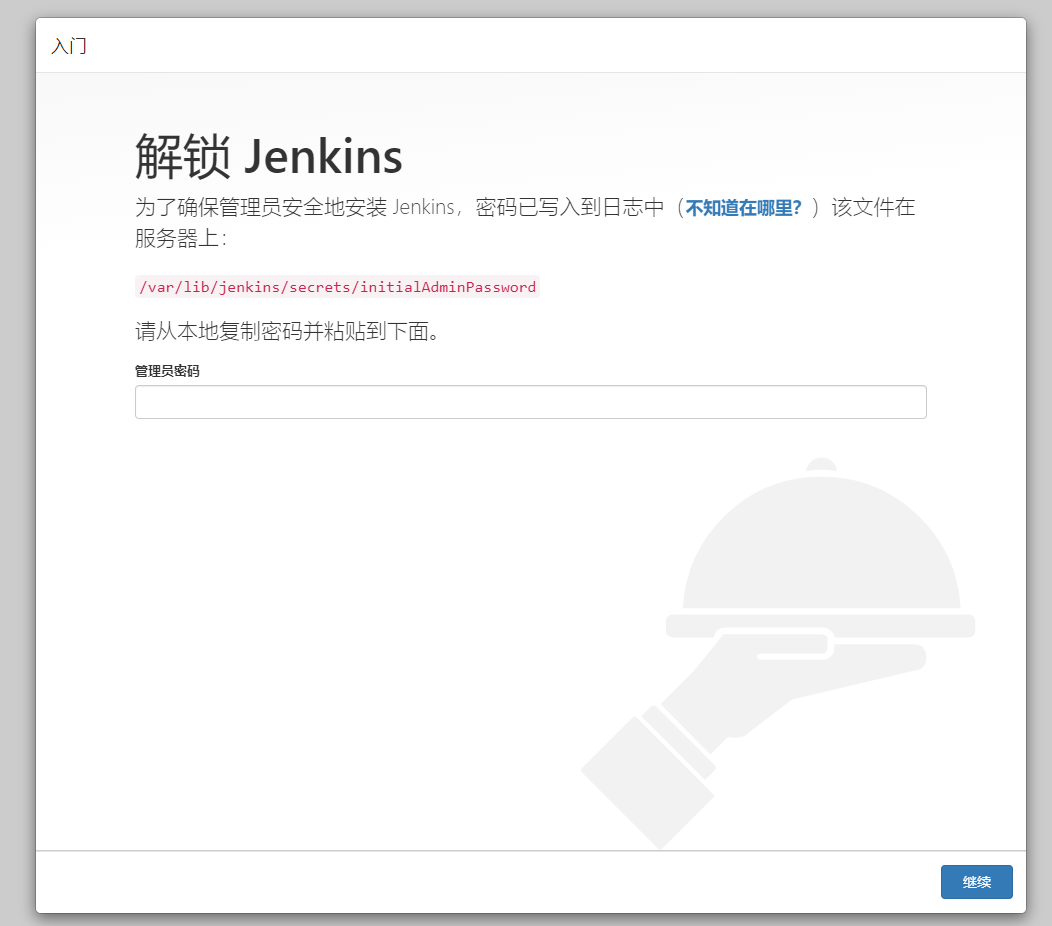
sudo vim /var/lib/jenkins/secrets/initialAdminPassword1将密码复制到文本框中,点击继续
安装插件,我选择的是安装推荐的插件
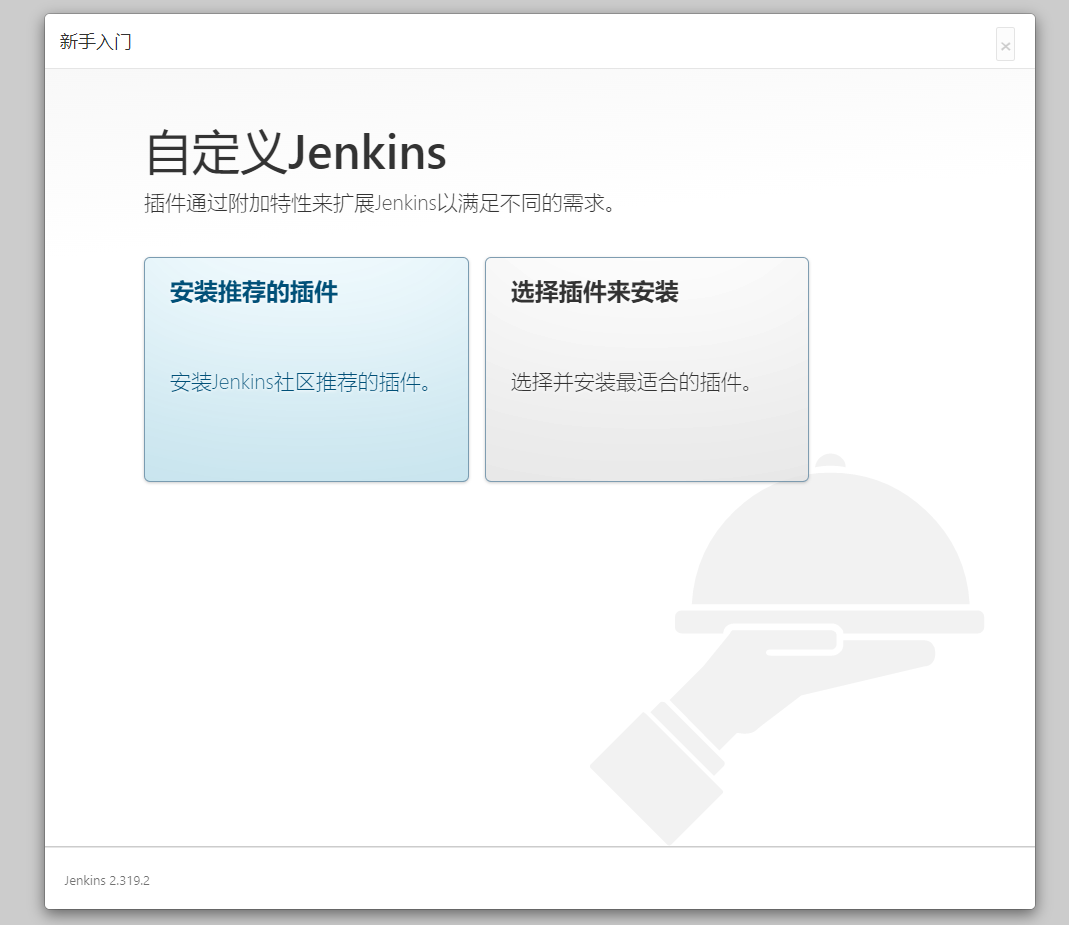
创建管理员

实例配置
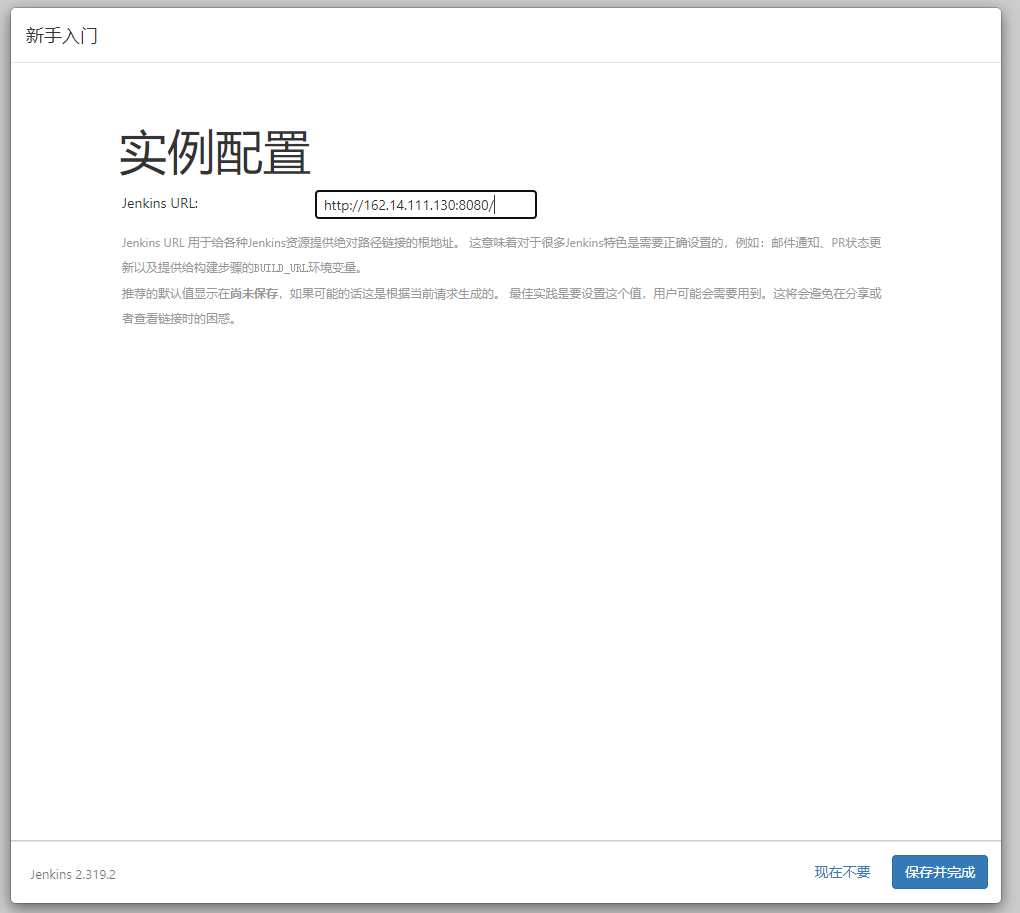
完成

# 更新 Jenkins 版本
# 进入文件夹
cd /usr/share/jenkins
# 关闭 Jenkins 服务
sudo service jenkins stop
# 将 jenkins.war 改名为 jenkins.war.old
sudo mv jenkins.war jenkins.war.old
# 下载最新版本 war 包
# sudo wget https://updates.jenkins-ci.org/latest/jenkins.war
sudo wget https://updates.jenkins.io/download/war/2.319.3/jenkins.war
# 开启服务
sudo service jenkins start
1
2
3
4
5
6
7
8
9
10
11
12
13
14
15
2
3
4
5
6
7
8
9
10
11
12
13
14
15